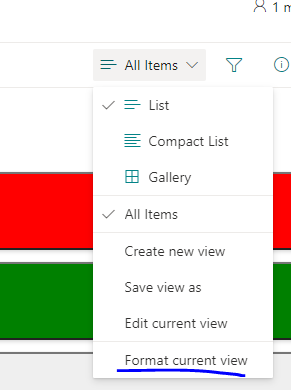Let's understand the basics of Azure
Azure is cloud computing platform it helps to build solutions to meet your business goals .
Azure supports -
○ IaaS ( infrastructure as Service )
○ PaaS (Platform as service)
○ SaaS ( Software as Service )
How Azure works?
Microsoft azure is public and private cloud platform that helps developers and IT administrators to build deploy and manage their applications . Azure uses technology known as virtualization. Virtualization separates tight coupling between computer hardware and its OS using an abstraction layer called hypervisor. The Hypervisor emulates all the functions of real computer and it's CPU in a virtual machine optimizing capacity of the abstracted hardware it can run multiple virtual machines at the same time and each virtual machines can run any compatible operating system such as windows, Linux.
Azure takes this virtualization technology and repeats it on massive scale in Microsoft data centers throughout the world each data center has mini racks filled with Servers and each servers include hypervisor to run multiple virtual machines a network switch provides connectivity to all those servers one server in each rack run special peach of software called a fabric Controller each fabric controller is connected to another special peace of software known as Orchestrator.
The Orchestrator is responsible for managing everything that happens in azure including responding to user requests .
User makes a request using Orchestrator Web API the Web API can be called by many tools including user interface of the azure portal so when user makes a request to create virtual machine the Orchestrator packages everything that needed picks the best server rack and send package request to fabric Controller once the fabric controller has created virtual machines the user can connect to it. Azure makes it easy for developers, IT administrators to be agile when they build deploy and manage their applications and services .